Esse é um guia rápido de referência para a conversão de certificados e a criação de certificados. Todos os comandos para a conversão ou a criação foram feitos no shell do Linux, a distro que usei foi o Gentoo.
Gerar uma chave RSA(RSA Key)
Chave de 1024 bits
openssl genrsa -out chave_privada.key 1024
Chave de 2048 bits
openssl genrsa -out chave_privada.key 2048
Gerando um CSR (Certificate Signing Request) a partir de uma RSA Key
openssl req -new -key chave_privada.key -out req_cert.csr
Converter .CER para .CRT
openssl x509 -inform DER -in cert.cer -out cert.crt
Gerando um certificado auto assinado
Você pode usar internamente esse tipo de certificado para validar seus sites rodando localmente.
openssl x509 -req -in req_cert.csr -signkey chave_privada.key -out meu_certificado.crtO conteúdo desse post é baseado nas minhas experiências implicando diretamente na quantidade de conteúdo escrito aqui, ou seja conforme for encontrando a necessidade de aprender algo novo sobre OpenSSL, certificados, chaves RSA vou postando aqui.
Referencia:
http://www.openssl.org/docs/apps/genrsa.html
http://www.openssl.org/docs/apps/req.html
http://www.akadia.com/services/ssh_test_certificate.html
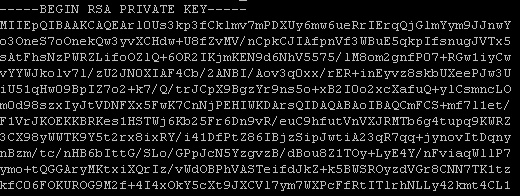
Deixe um comentário