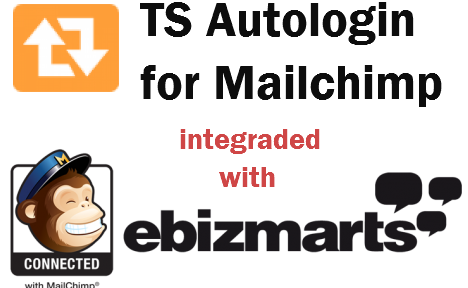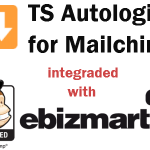About
With this extension you will be able to export a custom hash from Magento to Merge Tag on MailChimp and use as a parameters to logged in your customer on you store, after they click them on e-mail.
This extesion use Magento Crypt to crypt and decrypt the value of the Merge Tag. For those don’t knew about it, each Magento installation have a unique phrase used to crypt some data. So “thiagosantos” string crypted using my Magento instalation will have a diferent return string, of doing the same on your own store. This make my extension much secured and very usefull, for AutoLogin.
How to use
Mailchimp Step
TS Autologin for Mailchimp extend the MageMonkey – MailChimp Integration by ebizmarts, then before use this extension you must install MageMonkey extension (http://www.magentocommerce.com/magento-connect/mage-monkey-mailchimp-integration-4865.html).
Take a look on how easy is (see the pictures):
1 – First create a Merge Tag on yours subscribe list on Mail Chimp called: CUSTSHASH
2 – On Magento go to System->Configuration->MailChimp. In “Customer Fields Mapping” add a new field to and put on the customer column “custshash” and MailChimp column “CUSTSHASH”.
It is very easy to use this extension, after all the two steps you only need to add a GET parameter to all your links on MailChimp email campaign. And your user will be enter logged in on your store.
http://mymagento.com/my-categorory-page/?c=*|CUSTSHASH|*
The CUSTSHASH Merge Tag on MailChimp contain a custom hash for each user on your store, TS AutoLogin will create a value for this tag for you.
Whether you need a custom AutoLogin for any others kind of integration get in touch with the form below.
Stand alone Step
For those who want to export the “custom hash” to use in another system or even to Magento transaction email, it’s very easy.
<?php
//[...]
//encrypt
$hash = Mage::helper("loginautomatico")->encrpy($customer);
//[...]
?>
With the $hash in hands just create a link like this one:
$autologin_link = "http://mymagento.com.br/?c=".$hash;
Updated
1.0.22 – 28/09/2012
1.0.21 – 15/09/2012
Forever free
See some reviews, notes and release notes on Magento Connect: http://www.magentocommerce.com/magento-connect/catalog/product/view/id/14565/s/ts-auto-login-mailchimp-1967/?___store=mc_default_store